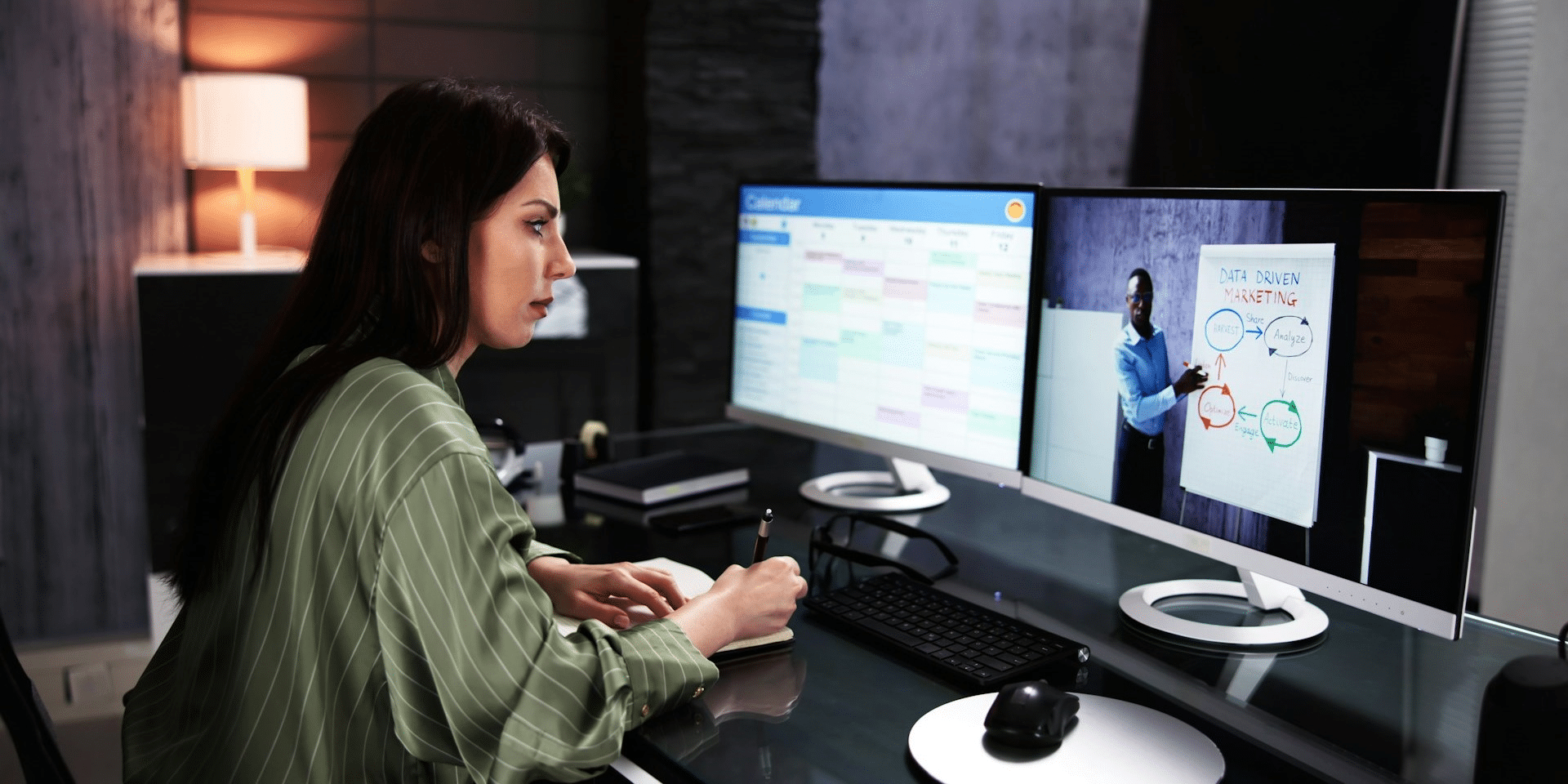Spreadsheets are a great data collection tool, but they can be overwhelming. It can be difficult to discern patterns and fulfill queries when looking at hundreds or thousands of rows of data. This is where data visualization comes in. Data visualization is the process whereby your data is transformed into a graphical representation. For instance, if you’ve collected information about people’s pet preferences, you could represent how many people like each pet with a bar graph.
This article will look at six types of data visualizations you can create from excel data.
Maps
Maps are a great data visualization tool because they give you a visual of the distribution or proportion of your data in various regions. There is a variety of different map types. These include but are not limited to heat maps, trajectory maps, bubble maps, and statistical maps.
A mapping program, like Maptive, will take your excel data and create data points, which it will then plot on a map. From there, you can analyze your data by grouping markers by color, grouping markers by data variables, and using tools like radii, route optimization, drawing, and distance calculation.
Column Charts
Column charts are a simple way to show a comparison among different data sets. Additionally, you can use column charts to track data sets over time. It features a data label along the horizontal or X-axis and measured values or metrics on the vertical or Y-axis. In general, the Y-axis starts at 0 and goes as high as the largest measurement you’re tracking.
Column charts are easy to read and understand. However, if you have too many data categories, it can become cluttered.
Line Charts
A line graph shows trends, changes over time, or progress. For this reason, it works best for data that is continuous, rather than data that starts and stops.
Like column charts, line charts have data labels on the X-axis and measurements on the Y-axis. For this type of data visualization, it’s best if you don’t plot more than four lines, as too many lines can be distracting.
Pie Charts
A pie chart represents a single, static number that has been divided into categories that make up its individual portions. When you use a portion, you’ll represent numerical amounts in percentages. When summed up, these separate portions should add up to 100%.
Pie charts are especially prevalent in business as they are a good way to show market shares, expenditures, customer demographics, and online traffic sources. Ideally, you want there to be plenty of differentiation between slices, so you should limit the number of categories you illustrate.
Infographics
An infographic is an assortment of charts, imagery, and text that provides an overview of a specific topic. They tend to be visually appealing and capable of communicating information quickly and clearly. In general, infographics tell a story about data. This type of data visualization is less straightforward than the others on this list. It requires that in addition to your excel data, you will need to include images and text.
Scatter Plot
A scatter plot is used to display values for two variables for a set of data. Each dot’s position on the vertical and horizontal axis indicates the value for the single data point. In this way, it’s possible to view the relationships between variables. Scatter plots are mainly used when you have two variables that pair well together. By plotting them on a scatter diagram, you can determine whether there’s a negative or positive correlation in their relationship. For example, you would use a scatter plot to compare square footage versus the price of homes.
Summary
When you create data visualizations from excel data, you’re able to see trends and patterns and derive insights that you might not otherwise have seen. The above list features the most frequently used types of data visualization. They are the most common types because they are easy to create and simple to understand. After all, the purpose of data visualization is to facilitate a deeper understanding of data. Therefore, you want to pick the data visualization type to present your information in the most straightforward way possible.
Image Source:
https://www.pexels.com/photo/person-holding-blue-and-clear-ballpoint-pen-590022/