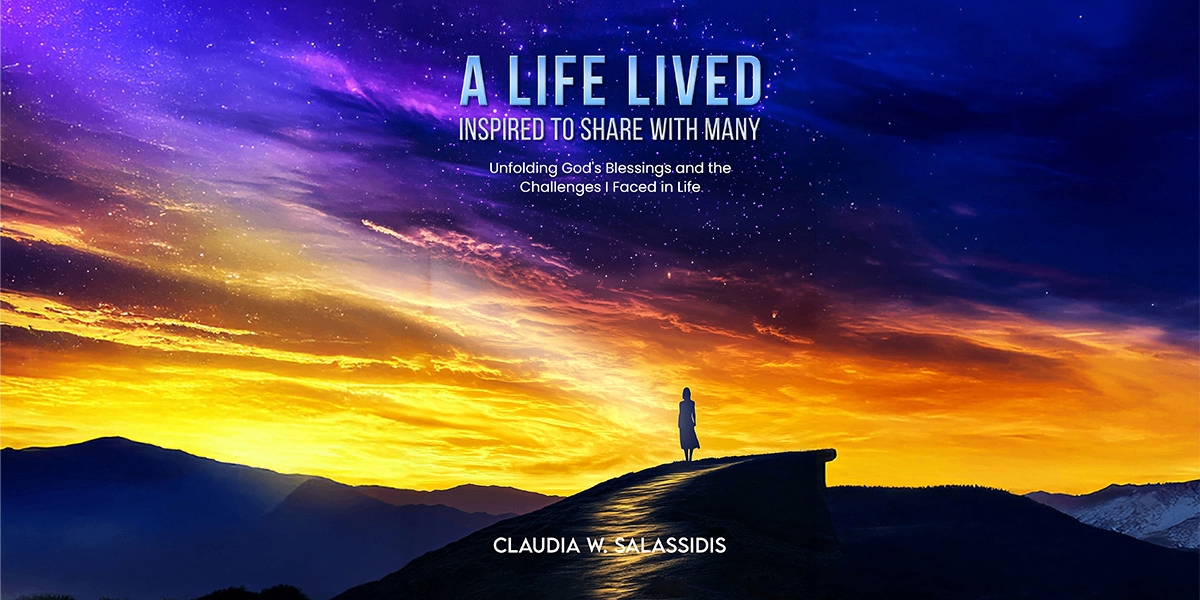With the rise of remote work, businesses have increasingly turned to cloud computing to enhance productivity, collaboration, and data security for distributed teams. Cloud-based solutions offer flexibility, scalability, and cost-effectiveness that are essential for managing remote employees effectively. In this article, we explore the key aspects of implementing cloud computing into remote team management, highlighting both the benefits and important considerations. As businesses navigate a more decentralized workforce, these technologies offer substantial advantages that not only boost productivity but also streamline operations.
1. Collaboration and Communication Tools
One of the primary benefits of cloud computing for remote teams is the availability of collaboration and communication tools. Platforms like Google Workspace, Microsoft Teams, and Slack offer seamless real-time access to documents, instant messaging, and video conferencing. These tools enable remote workers to communicate as effectively as if they were in the same office. They also facilitate team collaboration across multiple time zones and locations, making remote work more accessible and efficient. Additionally, cloud-based project management platforms such as Asana, Trello, and Monday.com enable teams to track progress, delegate tasks, and monitor performance in real-time.
These cloud-powered tools significantly reduce the potential for miscommunication and streamline workflows, enabling remote teams to work cohesively and deliver projects on time. With features like file sharing, co-editing, and integrated notifications, teams can collaborate efficiently without being hindered by location.
2. Data Security and Privacy
When implementing cloud computing for remote work, data security and privacy are paramount. With employees accessing sensitive information from different locations, organizations must ensure robust security measures to prevent unauthorized access and data breaches. Major cloud providers like AWS, Google Cloud, and Microsoft Azure offer advanced security features, including encryption, multi-factor authentication (MFA), and regular security audits. These features allow businesses to store sensitive data with confidence, ensuring it is protected from potential cyber threats.
However, while cloud providers offer built-in security, companies must also adopt internal policies to mitigate risks. Regular employee training on cybersecurity, data access control, and remote device management should be part of a broader data protection strategy. Ensuring compliance with data privacy regulations, such as GDPR or CCPA, further helps safeguard company data.
3. Scalability and Flexibility
Cloud computing provides scalability that is critical for businesses with dynamic needs. As remote teams grow or shrink, cloud services allow companies to scale their operations accordingly without the need for significant infrastructure investments. For example, small startups can expand quickly by adding users and storage capacity, while larger companies can downsize as needed to avoid overpaying for unused resources.
Moreover, cloud platforms offer flexibility in how services are used, allowing companies to customize solutions based on specific needs. Cloud-based infrastructure enables organizations to easily manage peaks and valleys in demand, making it an ideal solution for companies with fluctuating workloads.
4. Real-Time File Sharing
Real-time file sharing is another key benefit of cloud computing for remote teams. Cloud storage services like Dropbox, Google Drive, and OneDrive allow employees to access, edit, and share documents instantaneously. This real-time access ensures that all team members stay on the same page, eliminating version control issues and reducing bottlenecks.
By storing files in the cloud, businesses eliminate the need for costly physical servers and reduce the risk of data loss from hardware failures. Cloud services also allow for automatic backups, ensuring files are accessible and secure from any location. This capability is especially important for teams working across different time zones or regions, as it ensures that critical documents are available when needed.
5. Cost-Effectiveness
Cloud computing can significantly reduce operational costs for businesses. Instead of maintaining expensive on-site servers and purchasing new hardware, companies can shift to pay-as-you-go models where they only pay for the cloud storage and services they use. This approach is particularly cost-effective for managing remote teams, as it eliminates the need for dedicated office spaces, IT infrastructure, and additional equipment.
Moreover, cloud providers handle the maintenance and updates of their services, reducing the burden on in-house IT teams. This not only frees up resources for other critical tasks but also ensures that the cloud-based systems are always up-to-date with the latest features and security patches.
6. Integrating with Project Management Software
One of the most powerful aspects of cloud computing is its seamless integration with project management software. Applications like Jira, Basecamp, and Wrike enable teams to manage complex projects, automate workflows, and collaborate efficiently from anywhere in the world. These tools provide visibility into project timelines, task assignments, and overall progress, ensuring accountability and transparency.
By centralizing project management within a cloud platform, businesses can avoid the confusion of managing separate systems for task management and communication. This integration allows teams to stay on track with deadlines, allocate resources efficiently, and ensure that every team member is aware of their responsibilities.
7. Employee Productivity Monitoring
Managing productivity in remote teams can be challenging, but cloud computing offers solutions to simplify this process. Software like Hubstaff, Time Doctor, and Toggl allows managers to monitor employee activity, track time spent on tasks, and generate detailed productivity reports. These cloud-based tools help managers assess performance and identify areas where employees may need additional support or resources.
By using these monitoring tools, companies can maintain productivity without resorting to micromanagement. Instead, they can rely on objective data to guide decisions, enabling remote teams to work autonomously while maintaining high levels of efficiency.
8. Disaster Recovery Solutions
Disaster recovery is an essential consideration for remote team management. Cloud computing provides reliable disaster recovery solutions, ensuring that company data is automatically backed up and recoverable in the event of a natural disaster, cyberattack, or system failure. Cloud providers offer various disaster recovery plans that allow businesses to restore operations quickly, minimizing downtime and preventing data loss.
For remote teams, having a robust disaster recovery solution in place is critical to ensuring business continuity. With cloud computing, businesses can implement failover systems and backup procedures that keep data secure and accessible, even in the face of unexpected disruptions.
9. Automated Workflows
Automated workflows are one of the most powerful features of cloud computing. By automating repetitive tasks, such as data entry, approval processes, and notifications, cloud platforms significantly increase the efficiency of remote teams. Tools like Zapier and Microsoft Power Automate enable businesses to create custom workflows that integrate multiple apps and services, reducing the need for manual intervention.
Automation allows remote teams to focus on high-priority tasks while cloud systems handle routine operations behind the scenes. This not only boosts productivity but also ensures that tasks are completed consistently and on time, without human error.
Implementing cloud computing into remote team management offers a wide range of benefits, from improved collaboration and communication to cost savings and enhanced data security. As remote work becomes more prevalent in the business landscape, cloud-based solutions will continue to play a vital role in enabling teams to work efficiently from anywhere. By leveraging the power of cloud technology, companies can create a more flexible, scalable, and secure working environment that meets the needs of both employees and the organization.
The transition to cloud computing is not just a technological upgrade—it represents a shift toward a more agile, resilient, and future-proof approach to team management.